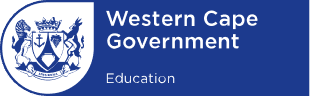Some say that technology is indistinguishable from magic. At ISCT, we believe in the power of technology to support learning.
iPads were introduced in 2014, initially supplied by parents, for one-on-one as well as group learning. 2019 marked the roll-out of iPads for every student – supplied by the school, currently including Year 4 up to Year 9 (2020). This programme will be extended to all students at ISCT.
iPads are collected and returned for safekeeping every day by the respective class monitors. Every student has to agree to the ISCT User Policy, with consent from their parents/guardians.
By having individual devices, teachers and students can enhance teaching and learning by making use of a multitude of applications and resources in a controlled environment.
Why an iPad?
Apple iPads offer several benefits that support our teaching and learning policies, these include:
- intuitive interface, battery life, screen resolution,
- excellent applications store, versatility, robustness and aftermarket support.
- In addition, it offers teaching software that is specific to the iPad that teachers and students can use in the classroom.
- More importantly, the device offers the necessary security features that allows teachers to monitor the use of the devices in the classroom.
Apps that we use include:
General ones
- Pages
- Numbers
- Keynote
- GarageBand
- iBooks
- iTunesU
- Podcasts
- Prezi
- Gmail (not logged on. Remember to log out if you use it)
- Google Search
- Paint
- Dictaphone
- Google Earth
- Popplet (mind mapping app)
Animation/Movies/Photos
- iMovie
- iMotion
- iPhoto
- Morfo
- Animator free
- Snapseed
- Adobe Photoshop touch
- Photo to cartoon fix
- Blokify – 3D Printing and Modeling
Teaching
- Explain everything
- Showbie
Key Stage 1
- King of Maths
- Pop Math Lite +
- Bright Spark Maths
- Grammaropolis
- My Storybook
- Puppet Pals HD
- 1st Grade Splash Math
- Adventure Basic School Math – Math Drill Challenge & Halloween Math
- Adventure Basic School Math – Math Drill Challenge, Math Bingo etc
- Bee Bot
- Brain Trainer – Maths Training
- Kids Maths Dots (Dinosaur)
- Kids Maths Dots (Pirates)
- Math Fight – Fun 2 Player Mathematics Duel Game
- Mathematics – Funny Maths Facts for Kids
- Mighty Maths 2 LITE
- Murky Reef – Math & Logic for 2nd Grade
- Primary Writer
- 2nd Grade Splash Math
- Storybook MakerTeaching Money
- Grammaropolis – Complete Edition
- Mighty Maths 2
- Math Fight Pro: School Edition – 2 PLayer Reactor Math Game
- TopIQ Kids Learning Games for Preschool & Kindergarten
- What Time is it, Mr Wolf?
Chess/Timers these are useful if you want an ordinary timer as well
- Chess Clock XP
- Chess Clock (Free)
Maths & Science
- Geogebra
- Buzzmath Middle School
- Operation Math: Addition, Subtraction, Multiplication
- Newton’s 2nd Law of Motion
Language
- Spanish Diccionario
- Duolingo
- Babbel Spanish
Sport
- Ubersense Coach: Slow Motion Video Analysis
In Spanish Y5 the students are introduced to teaching and learning without using paper. Some are more comfortable using technology than others, however, they have been challenged, and had great fun working with:
Google Classroom for material and assignments posts, communication and submitting work, Slides-for projects, Notes-for class notes and new vocabulary, Photo editing to complete exercises, writing texts, drawing or colouring in, Google Forms and playing Kahoot for quizzes, Rockalingua for fun songs, videos, Spanish learning games, and worksheets.
Using iPads has the benefit of making videos or audio recordings. This is an excellent way to learn and improve their speaking and listening skills, having fun, working individually or in a group and gaining self-confidence.