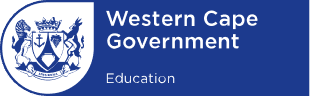Some say that technology is indistinguishable from magic. At the ISCT, we believe in the power of technology. That’s why we’re always open to new ways in which we can blend tech into our teaching methods. Technology prepares students for the future workplace; engages those who are hard to reach and motivate, and gives confidence and creative tools largely unrivaled by traditional classroom strategies.
Here’s how we’re already doing it
- Our IT Lab is home to 25 computers.
- It’s standard for each staff member to have an iPad.*
- Each classroom has its own computer, data projector and Apple TV.
- Staff are encouraged to make use of our interactive whiteboards.
- We use Google Classroom to share files between teachers and students.
*In 2014, we introduced iPads for one-on-one as well as group learning. Parents supplied the iPads for their child but from 2019 we began a programme of supplying an iPad to every student from Year 4 and up.
We use tech—in all its shapes and sizes—to connect our students with the world and prepare them for the future.
IPADS AT ISCT
Some say that technology is indistinguishable from magic. At ISCT, we believe in the power of technology to support learning.
iPads were introduced in 2014, initially supplied by parents, for one-on-one as well as group learning. 2019 marked the roll-out of iPads for every student – supplied by the school, currently including Year 4 up to Year 9 (2020). This programme will be extended to all students at ISCT.
Every student has to agree to the ISCT User Policy, with consent from their parents/guardians.
By having individual devices, teachers and students can enhance teaching and learning by making use of a multitude of applications and resources in a controlled environment.
Why an iPad?
Apple iPads offer several benefits that support our teaching and learning policies, these include:
- intuitive interface, battery life, screen resolution,
- excellent applications store, versatility, robustness and aftermarket support.
- In addition, it offers teaching software that is specific to the iPad that teachers and students can use in the classroom.
- More importantly, the device offers the necessary security features that allows teachers to monitor the use of the devices in the classroom.
Apps that we use include:
General
- Pages
- Numbers
- Keynote
- GarageBand
- iBooks
- iTunesU
- Podcasts
- Prezi
- Gmail
- Google Search
- Sketches
- Dictaphone
- Voice Memo
- Google Earth
- Popplet (mind mapping app)
Animation/Movies/Photos
- iMovie
- iMotion
- iPhoto
- Morfo
- Animator free
- Snapseed
- Adobe Photoshop touch
- Photo to cartoon fix
- Blokify – 3D Printing and Modeling
Teaching & Classroom Management
- Explain everything
- Showbie
- Google Forms
- Kahoot
- Google Keep
- Google Classroom
- Apple Classroom (teachers)
Early Years & Key Stage 1
Literacy
- Primary Writer
- Book Creator
Photography
- Chatterpix
- Clips
- Pic collage
Coding
- Beebot
- Purple Mash
Chess/Timers these are useful if you want an ordinary timer as well
- Chess Clock XP
- Chess Clock (Free)
Maths & Science
- Geogebra
- Buzzmath Middle School
- Operation Math: Addition, Subtraction, Multiplication
- Newton’s 2nd Law of Motion
- Mathletics
Language
- Spanish Diccionario
- Duolingo
- Babbel Spanish
Sport
- Ubersense Coach: Slow Motion Video Analysis
The accessibility features on an iPad can change the way students engage with resources and texts, allowing students to become more independent and able to take responsibility for their learning in ways that weren’t available to them in the past. A simple adjustment of settings can change the screen’s colour filter, enable dictation, or have text on the screen read aloud. For some students, these simple changes have a big impact on their learning.
We have found that there are many benefits to using iPads to make and share audio and video recordings. The features of iPads allow a huge scope for student creativity. These features are also particularly helpful in language learning. This is an excellent way to learn and improve students’ speaking and listening skills while having fun, working individually or in a group and gaining self-confidence.